群晖硬盘温度过高自动关机临时解决办法
相关起因
从前天开始,服役两年多的群晖NAS就开始出问题了,原因是啥呢?就是莫名其妙的通过[IP]+[端口]的方式无法正常加载管理页面了,就连登录页面也无法正常加载,一片空白。查了查资料说是硬盘坏扇区导致的,然后就拔硬盘重建储存池和RAID,这个过程花了一天半的时间,问题得以解决。
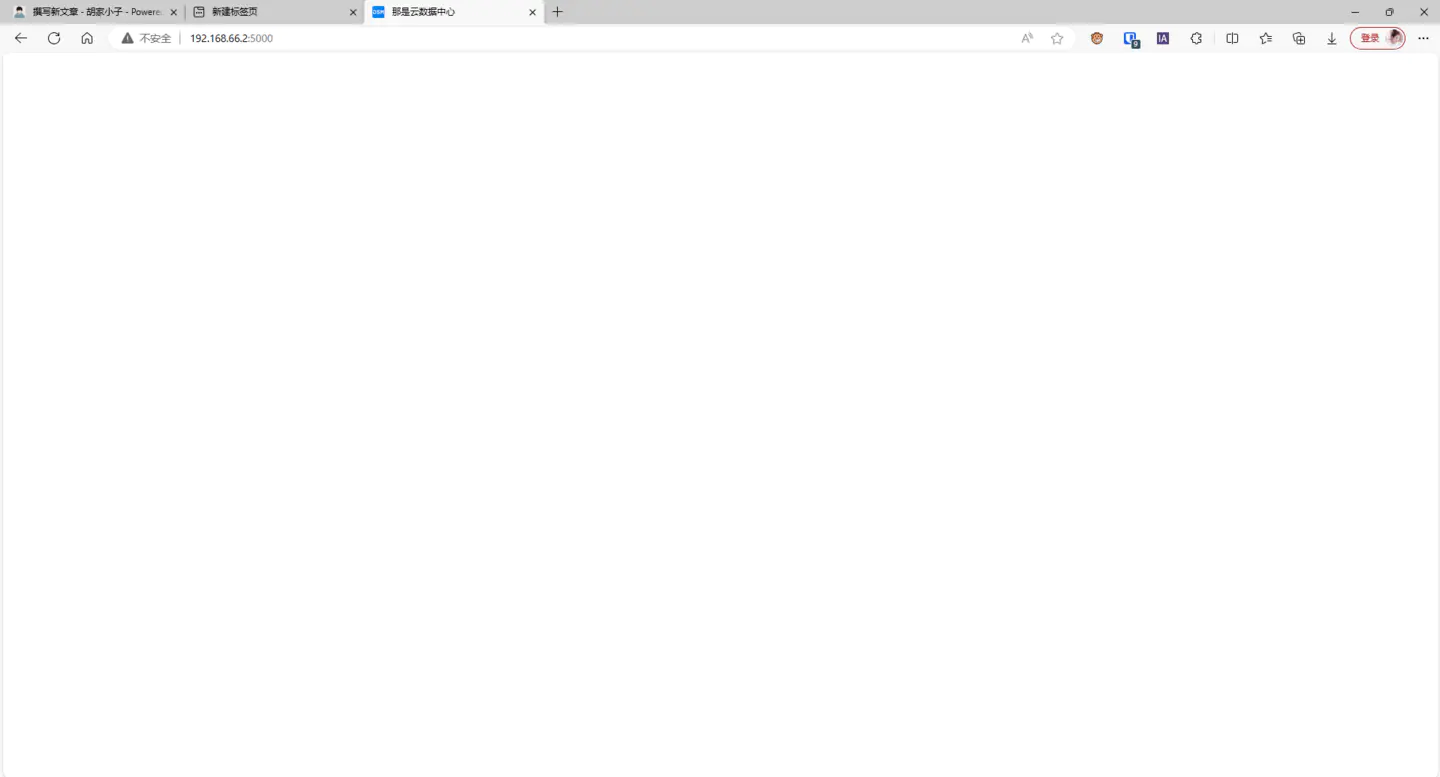
血泪经验:有坏扇区了的硬盘如果要继续使用建议不组RAID,单盘使用就好,可以存一些不太重要的资料,备份工作一定要做好。
硬盘温度超61度
因为重新重建了储存池,多出了一块SSD硬盘(msata),msata盘要划重点,这也为本篇博文“群晖硬盘温度过高自动关机”开了个好头;想着Docker容器迁到SSD里读写速度更加快了而且也会更加稳定,结果确实是这样。但是在迁移过程中,遇到大容量读写时,msata硬盘的温度竟然超过了61度,从而导致群晖自动关机。
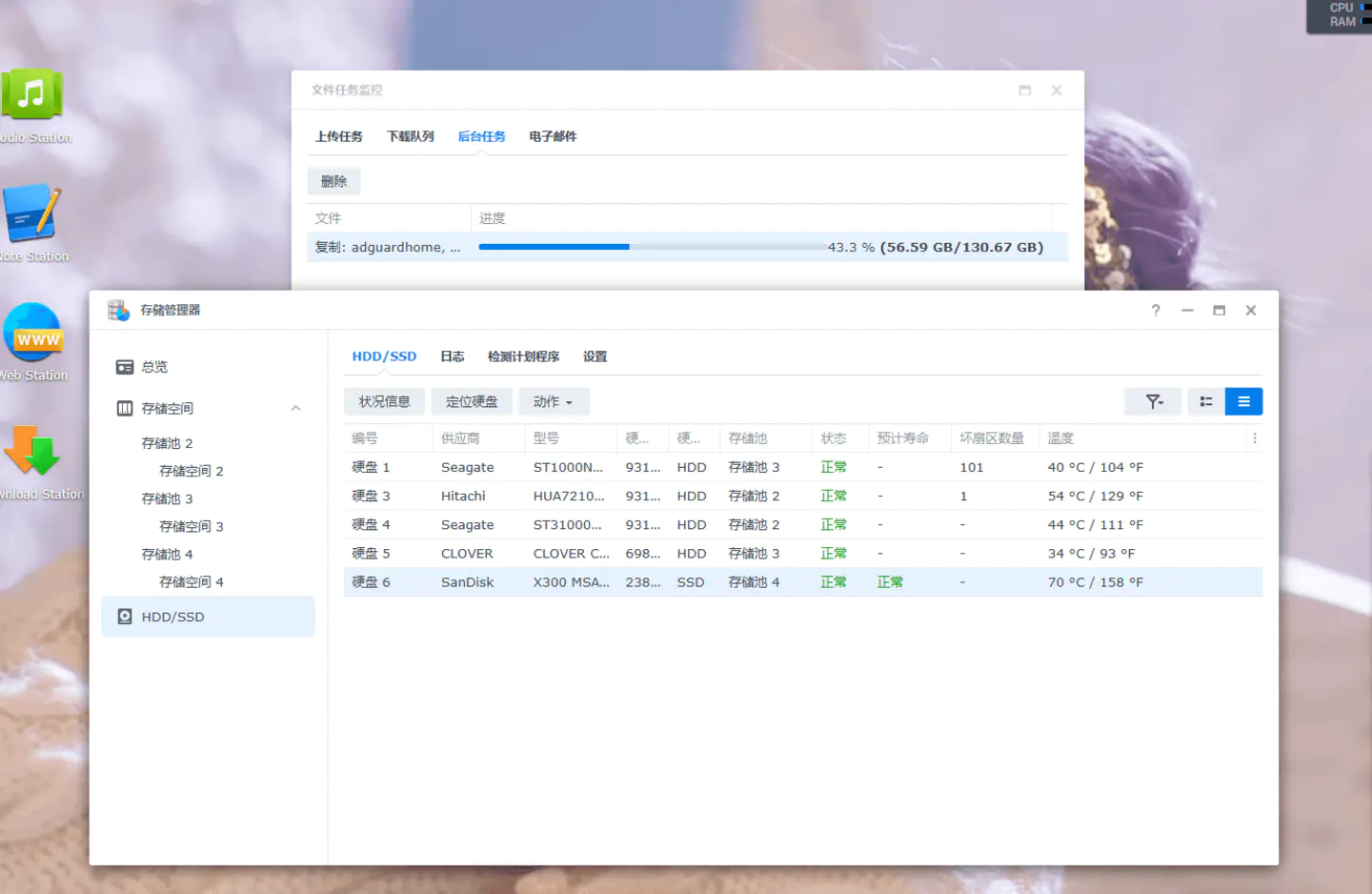
大家都知道一般SSD固态硬盘的工作温度不会超过70度,但是我这颗msata硬盘由于体质原因温度最终稳定在了70度-71度,没办法星际蜗牛的主板本身就差劲,如果想彻底根治这个问题,那么花钱上散热片吧!
临时解决办法
把群晖系统里的"/usr/syno/etc.defaults/scemd.xml"进行修改,用文本文档工具或者Notepad++打开“scemd.xml”,需要修改的地方为:
<fan_config period="20" threshold="6" type="DUAL_MODE_LOW" hibernation_speed="UNKNOWN">
<disk_temperature fan_speed="20%90hz" action="NONE">0</disk_temperature>
<disk_temperature fan_speed="30%90hz" action="NONE">46</disk_temperature>
<disk_temperature fan_speed="50%90hz" action="NONE">52</disk_temperature>
<disk_temperature fan_speed="70%90hz" action="NONE">55</disk_temperature>
<disk_temperature fan_speed="99%00hz" action="NONE">58</disk_temperature>
<disk_temperature fan_speed="99%00hz" action="SHUTDOWN">61</disk_temperature> //61改为任意温度值或SHUTDOWN改为NONE
<m2_temperature fan_speed="20%90hz" action="NONE">0</m2_temperature>
<m2_temperature fan_speed="50%90hz" action="NONE">56</m2_temperature>
<m2_temperature fan_speed="99%00hz" action="NONE">65</m2_temperature>
<m2_temperature fan_speed="99%00hz" action="SHUTDOWN">70</m2_temperature>
<cpu_temperature fan_speed="20%90hz" action="NONE">0</cpu_temperature>
<cpu_temperature fan_speed="50%90hz" action="NONE">65</cpu_temperature>
<cpu_temperature fan_speed="99%00hz" action="NONE">70</cpu_temperature>
<cpu_temperature fan_speed="99%00hz" action="SHUTDOWN">90</cpu_temperature>
</fan_config>把以上含有“disk_temperature”后面的数值,比如:61改为80,这里为了保证能正常读写我改得高了一些,一般改为70即可。或者一劳永逸把“SHUTDOWN”改为NONE让温度过高自动关机功能失效也可以。当然需要root权限才可以正常编辑,你可以使用命令行操作提权后操作,也可以像我一样使用支持SFTP协议的工具(MobaXterm、WinSCP等)进行访问群晖系统分区的文件,毕竟图形化界面更简单一些不是吗?
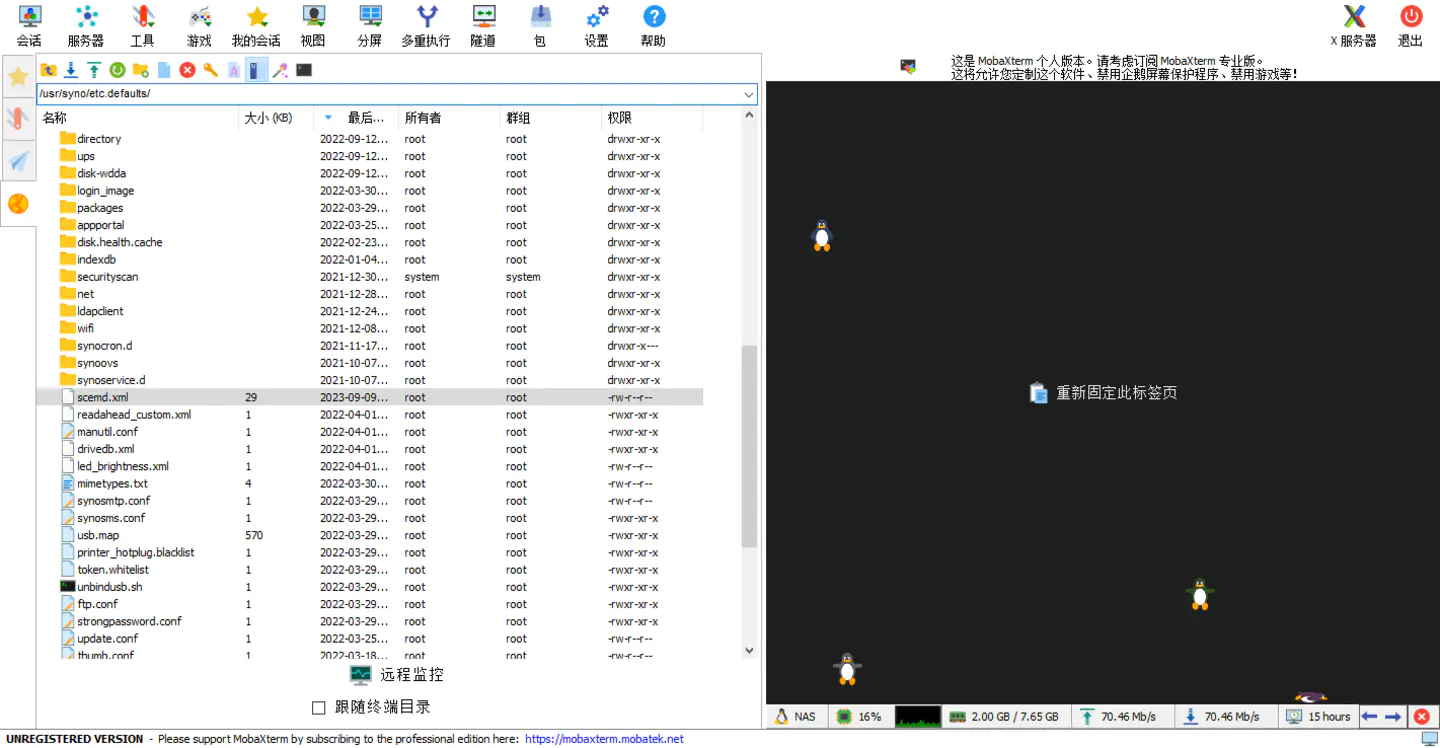
群晖对硬盘的健康监测很严格.基本硬盘有点问题就GG
确实是,用了2年,换了2块硬盘了
原来如此、一度因为索引高占用反复重启,我还以为系统挂了重装几次还是一样问题..后面直接黑7了
系统正常的情况下,因为什么而关机会系统通知的吧,或者邮件通知,反复重启是什么?
黑群没配置那些通知、反复重启就是应该也是高占用过热关机手动开机后没几分钟还是会过热关机,然后提示是系统异常关机好像忘记了..反正大概跟你这个差不多不过我这是索引的问题。
CPU占用过高吗?
是的 占用90多 基本上爆了 u是i3-8100
得有多少进程啊~我这J1900的垃圾U都没遇到过CPU满载
好吧~_~弄好就好啦,估计是引导问题
没有什么进程,前面说了即使刚重启就会满载 估计是系统崩了也不知道为什么。后面重装了几次系统才弄好。
目前还没遇到过这种情况!
垃圾佬才会遇到,哈哈
我有2个星际蜗牛A款, 换上了E3 1265LV3 ,1个暴风影音1代 换上了J3160